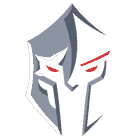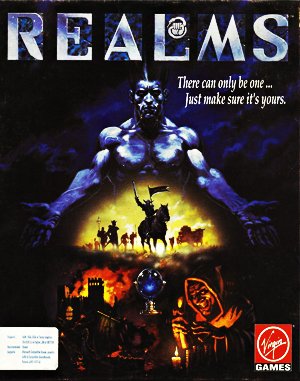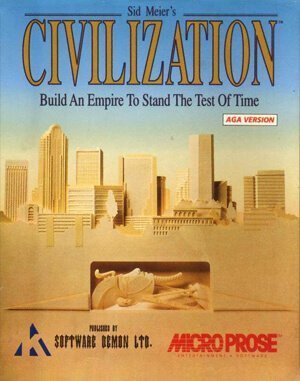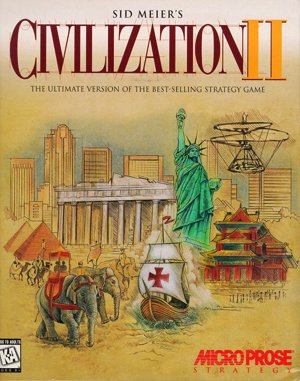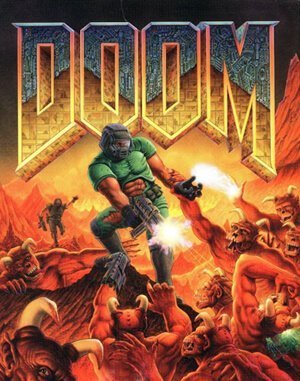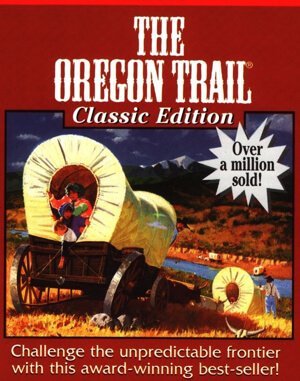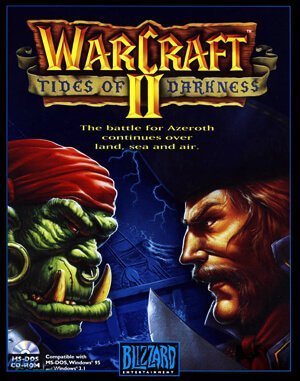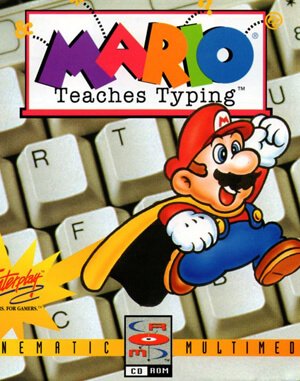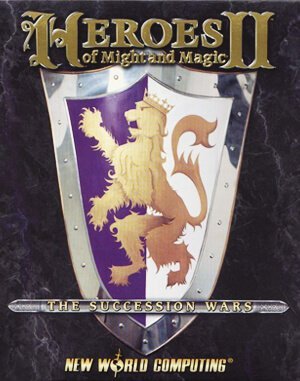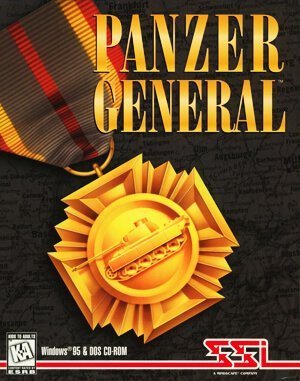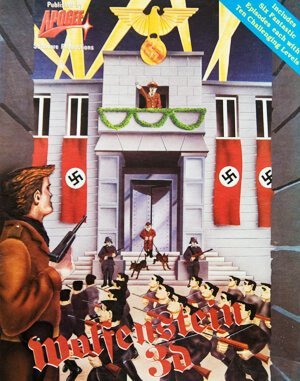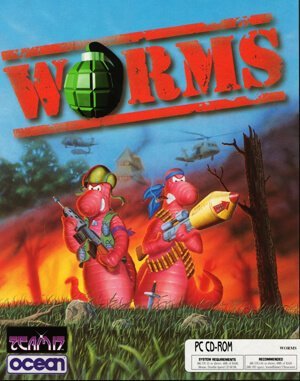Realms
In Realms, the player has to build cities, raise taxes, create troops and fight enemy cities and troops in order to defeat his opponents.
- Game developer
- Game publisher
- Game published
Realms is a medieval real-time strategy game located in a fictive kingdom where the player just has been named king. Play Realms online!
Realms game description
Like most games of its time, Realms keeps the player occupied by showing an intro during the loading of the game. During this intro, it tells the story of a prince watching his late father, the king being immolated at sea. Mourning, he sheds a tear, and his mourning is rewarded by the gods. He is struck by lightning, which forms and serpent in hands, an emblem of his right to rule the world. A tagline appears afterwards, stating “There can only be one… just make sure it’s yours.” After inserting and loading the second disk, the game can start.
Your kingdom is threatened by the surrounding realms of different rulers and it is your task to defend yourself and expand your own kingdom in order to become ruler of all realms.
The game features 125,000 square miles of fractally-generated landscape, 128 armies with many thousand members each. You can order your armies into different battle formations and conquer countless towns with their inhabitants and its gold treasures.
First, the player must choose a race to control. Each of the six races is based on a fantasy race ala Tolkien. Each race have their own attributes, including some strengths and weaknesses. For example, Dwarves prefer having an axe as a weapon, but Elves are the best archers.
After completing a training mission, which allows the player to get to grips with raising armies and keeping the population feed, the player can play any of the 10 missions on offer.
Cities
Player controlled cities can be taxed, fed by buying of grain, improved defensively with city walls and grown by cultivating surrounding land. If the population is sufficient, an army of 1000 men/women can be raised. Information about population, health rating, morale and grain amounts for the city are found by clicking on a friendly city.
Armies
A player can raise an army from a player-controlled city. Infantry or cavalry can be raised. The quality of the soldiers (elite warriors, warriors, militia or raw recruits) depends on city size and number of armies already raised from that particular city. The army can be equipped with a range of weapons, armour and bows. The army also needs to be paid. A well paid army will have high moral and recover its numbers quickly after battles, whereas a lowly paid or unpaid army will disband soon after creation. An army can be paid through the pillages it carries out, but this needs to be done regularly to avoid the unit disbanding. An army’s equipment level and pay can be adjusted when the army is based in a friendly city, but there are no refunds for removing more expensive kit.
Army units will appear as coloured flags when based in a city (yellow for player controlled units, red for other units). Horse image represents one cavalry unit and an image of a man represents one infantry unit. Moving the mouse over the image will give information about the number of soldiers and where it was raised. When a unit is crossing over water, a Trireme image is shown.
World Map
The world map is a 3D world, with mountains, grassland, forests and oceans. It is also populated with cities of your realm and of your rivals. As the game happens in real-time, a handy ‘message board’ informs you of your army movements, famine and disease warnings, and alerts regarding sieges of your cities and the cities you’re attacking. Army movements can be tracked on the map using the mouse or the keypad. Unit speed is based on the type of unit (as cavalry are faster) and the amount of armour on the soldiers (lighter units move faster). An overview map allows trade routes to be adjusted. Trade routes are important to collect tax revenues and keep control of your cities.
Attacking and defending
The objective of each mission is to conquer all of the cities on the map. Capturing an enemy city involves laying siege to it, by sending an army to attack it. Most cities will be defended by an army, which will cause a battle to occur. The player can organise their armies formation and can maneuver them before the battle begins. Armies with bows can fire a set number of arrows at the enemy to reduce their numbers, but the bowmen’s range depends on the race. When morale or troop numbers for one side fall sufficiently, that side loses the battles and the troops retreat. A player can order a retreat, but this has a bad effect on the army’s morale.
Depending on grain levels, morale and whether a city has walls, a city can take a while to fall to a siege. When a city falls, it can be sacked, razed to the ground or captured. If you capture a city with a different race from your own, you can raise army units with that race, enabling specialised armies to be created in the later stages of the mission.
Games can take many hours to complete, but there is a save game option to allow progress to be saved.
Play Realms online
You can play Realms online here, in web browser for free!